Support en ligne
Parler ou discuter avec nos experts et obtenir des réponses à vos questions
How can I get Google API Key?
Follow steps below to easily get Google API Key:
Step 1 : Go to Google APIs
Step 2 : If you have a Google account, login, else Create an Account
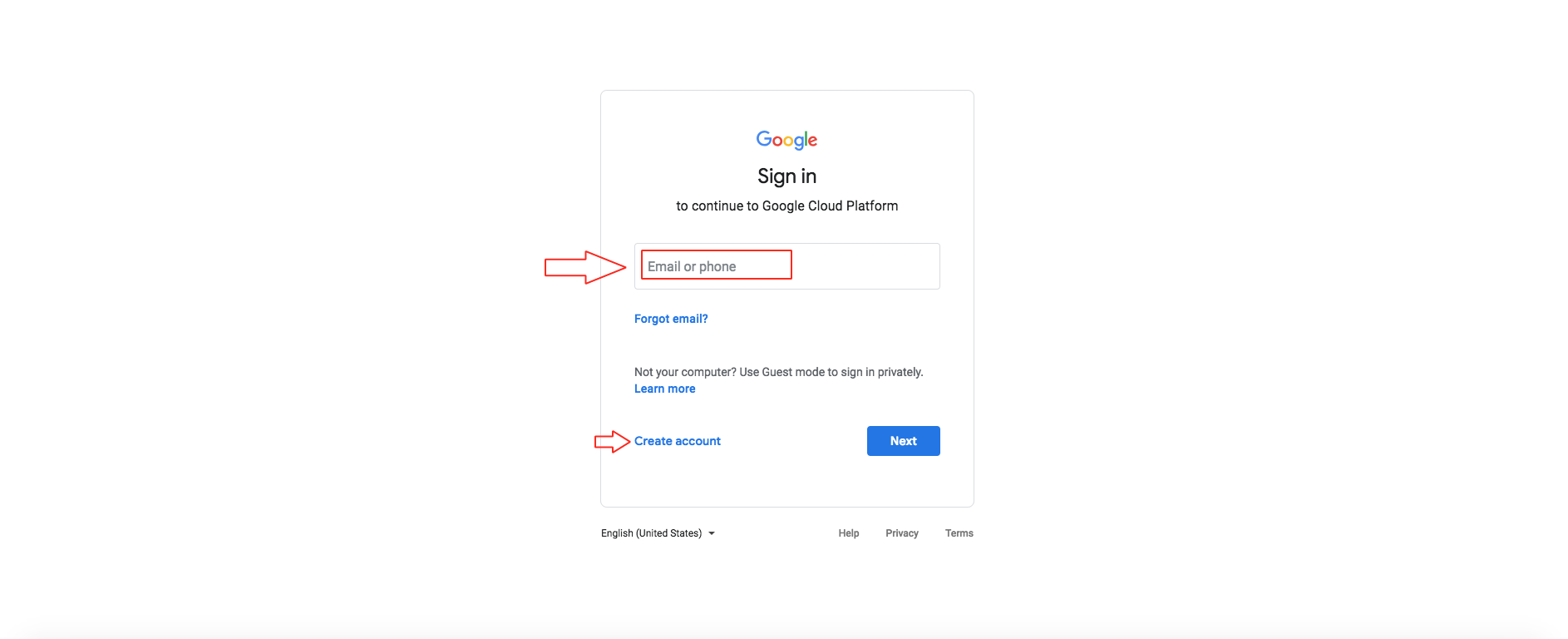
Step 3 : On Google APIs dashboard, click on dropdown menu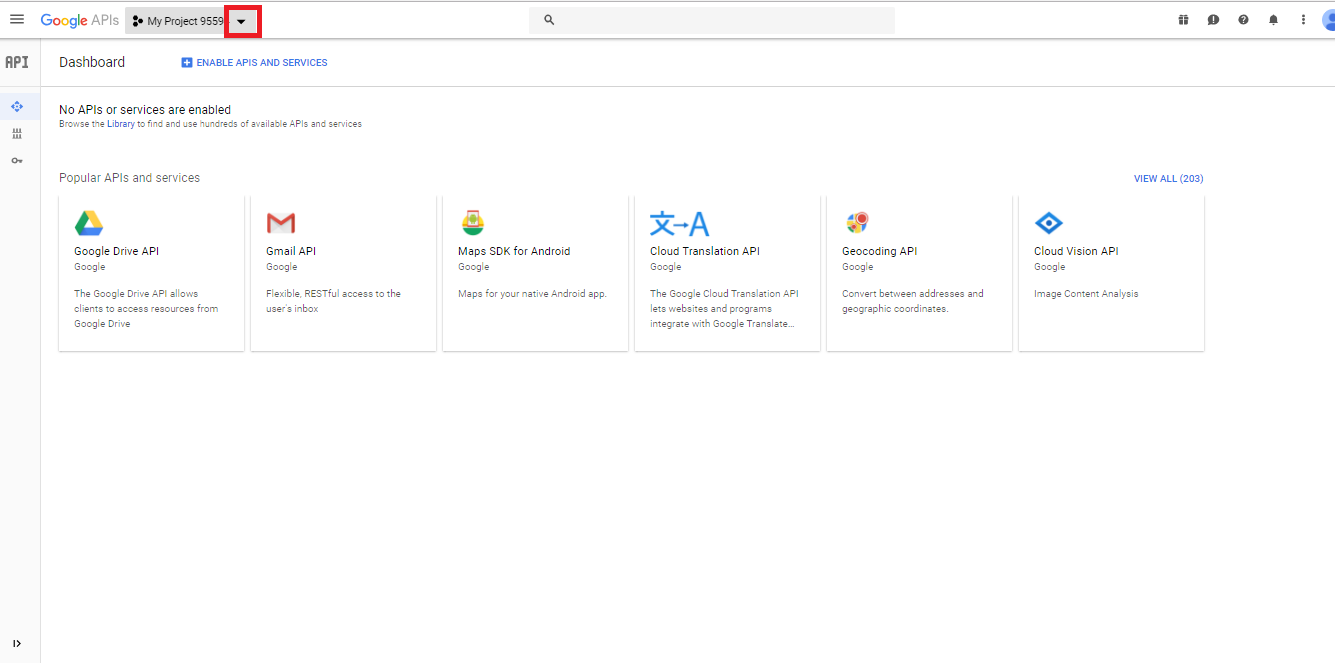
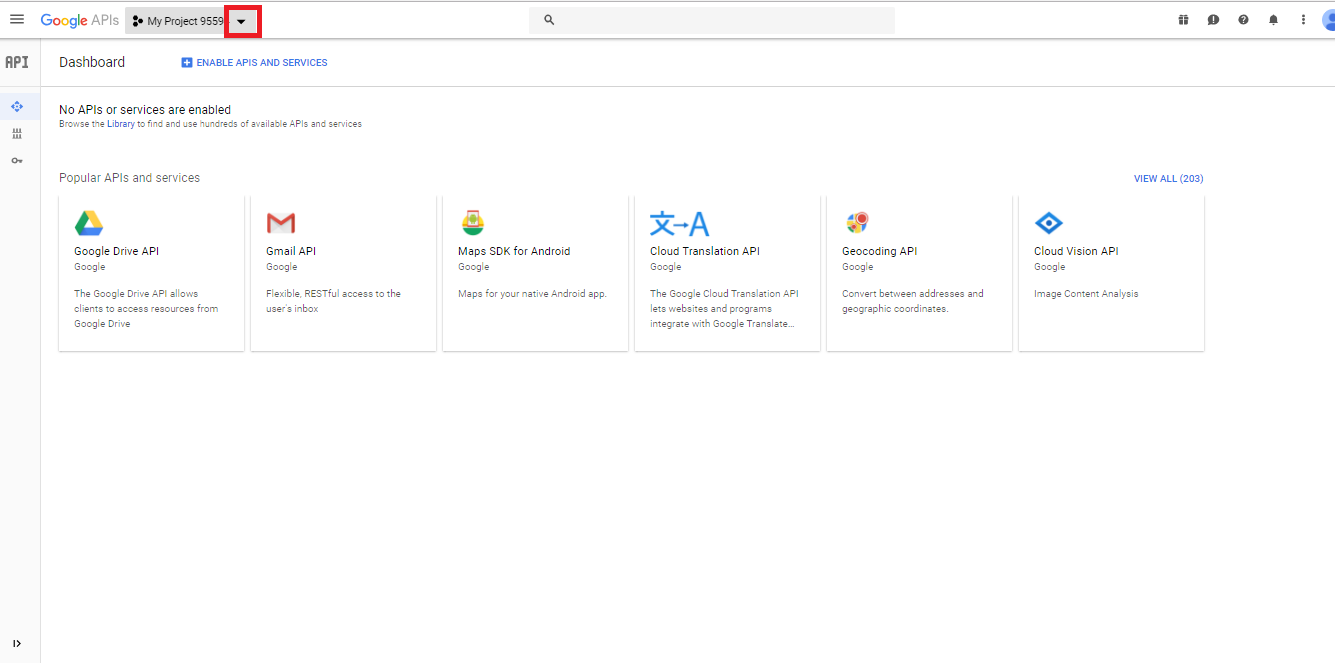
Step 4 : Click on New Project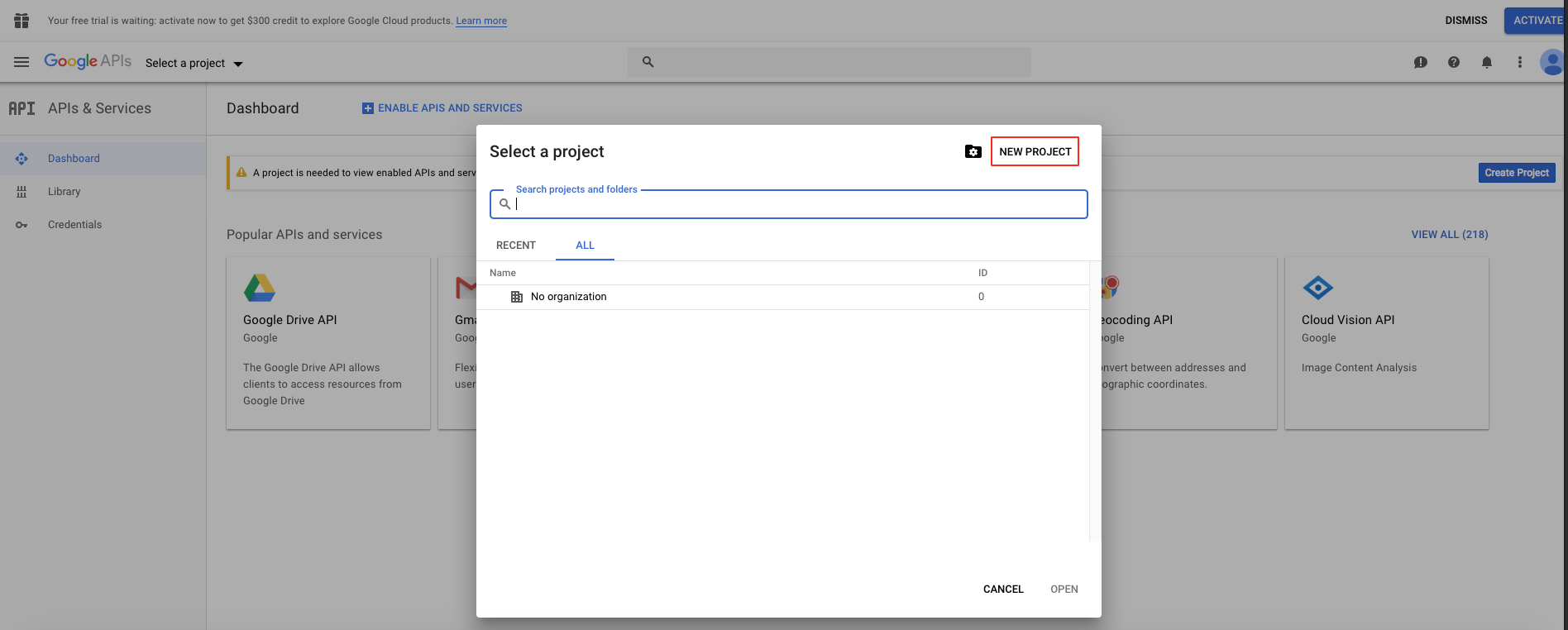
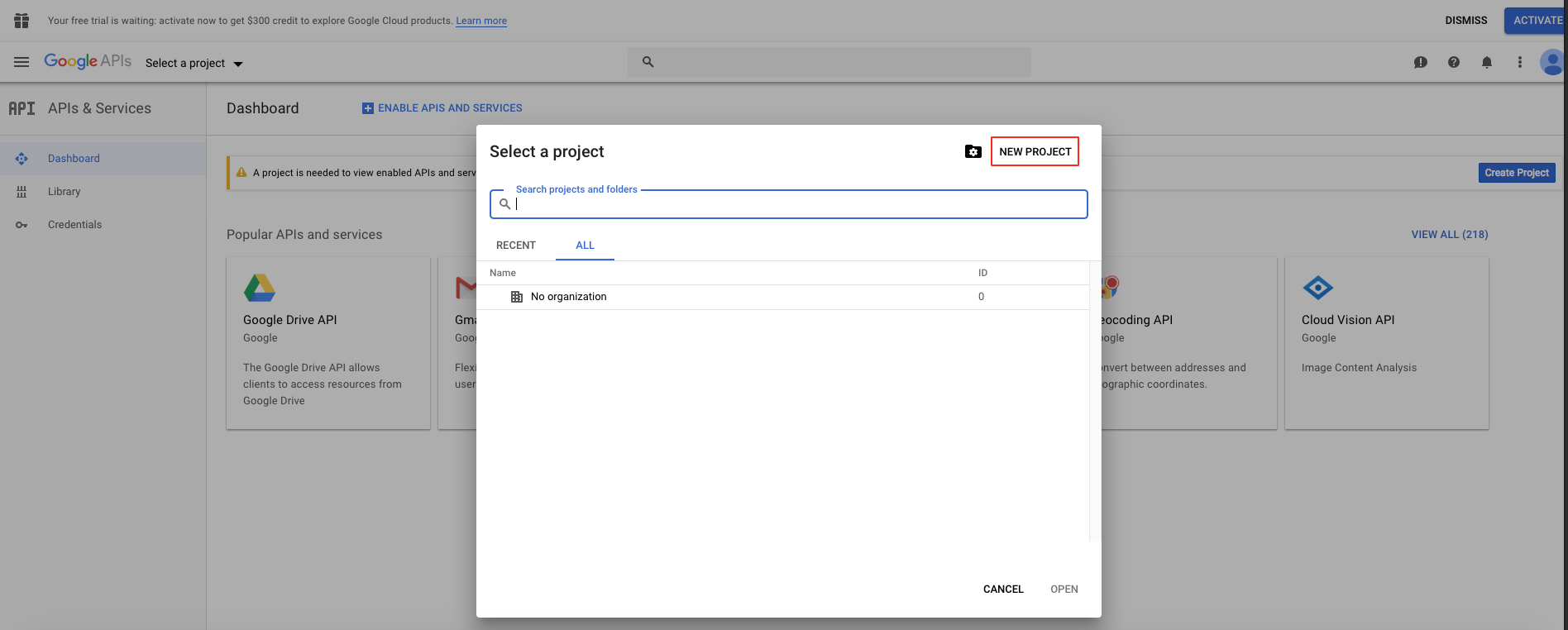
Step 5 : Click on Create button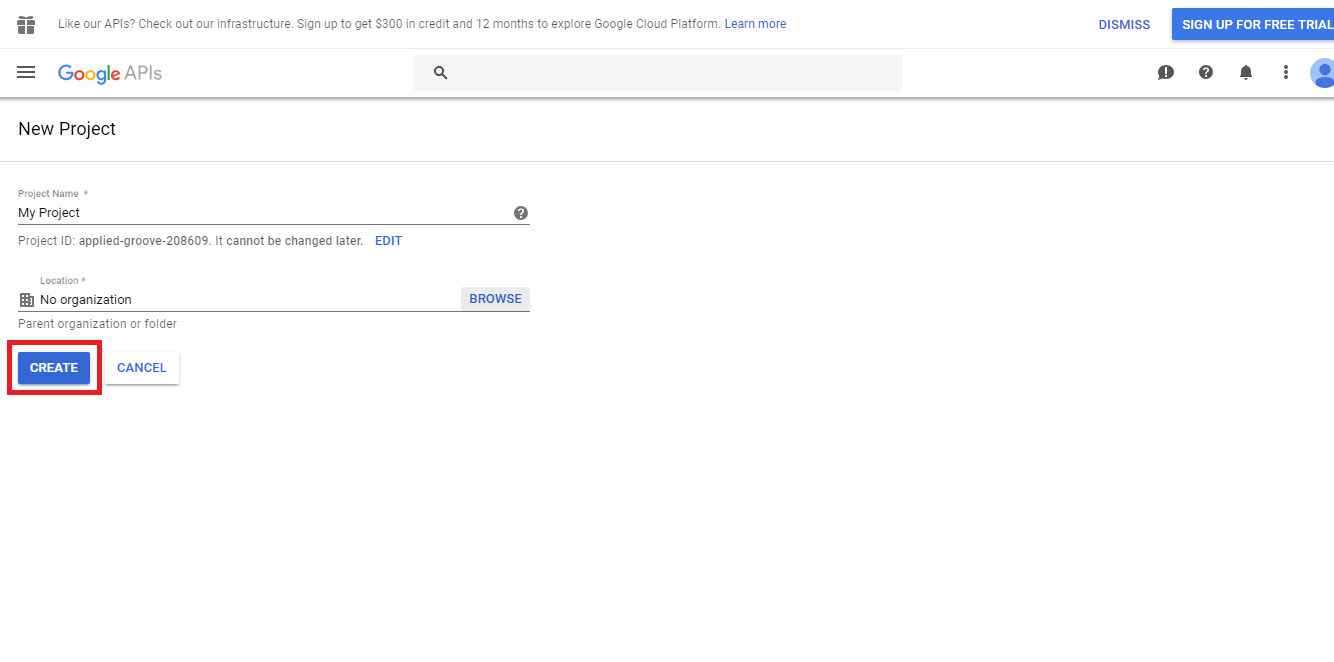
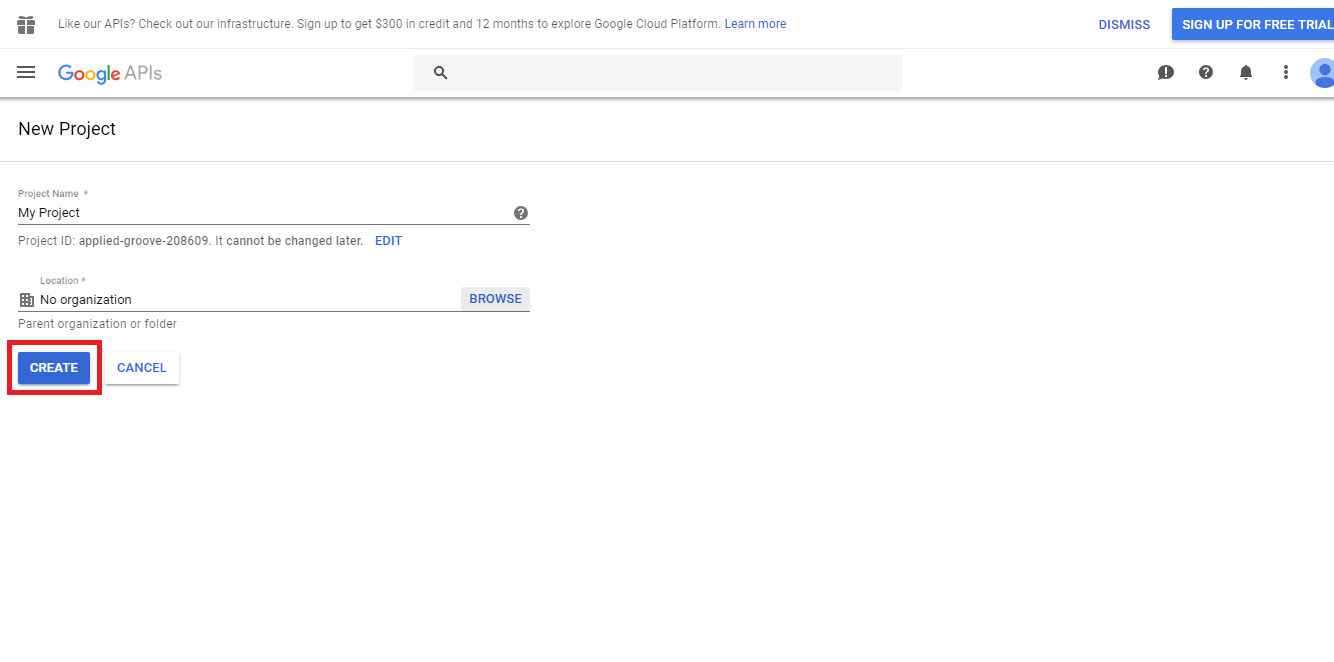
Step 6 : Click on Enable APIs and Services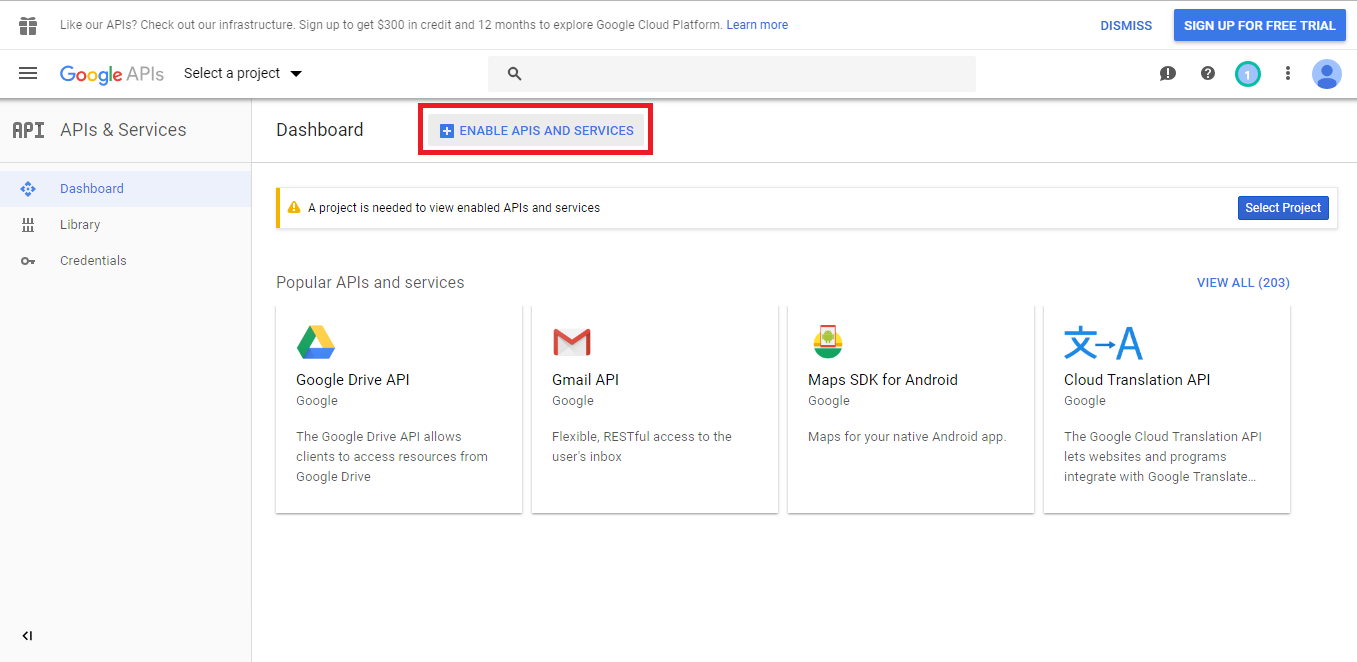
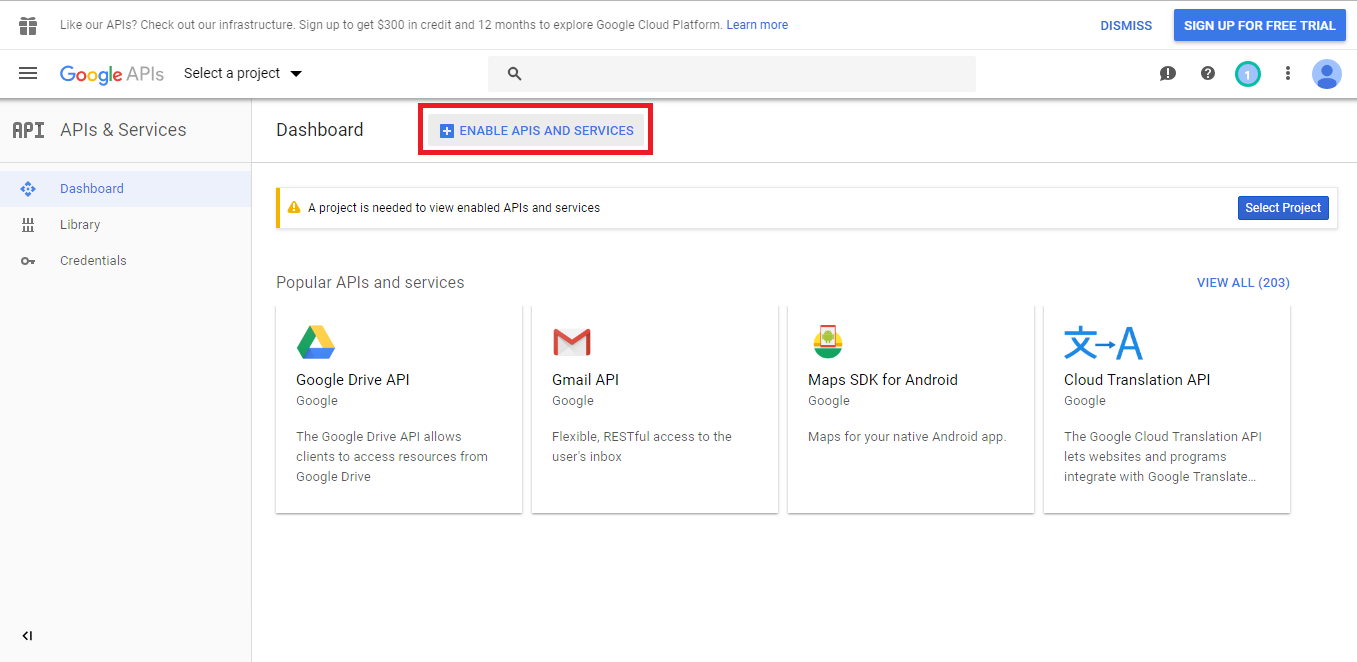
Step 7 : Click on View All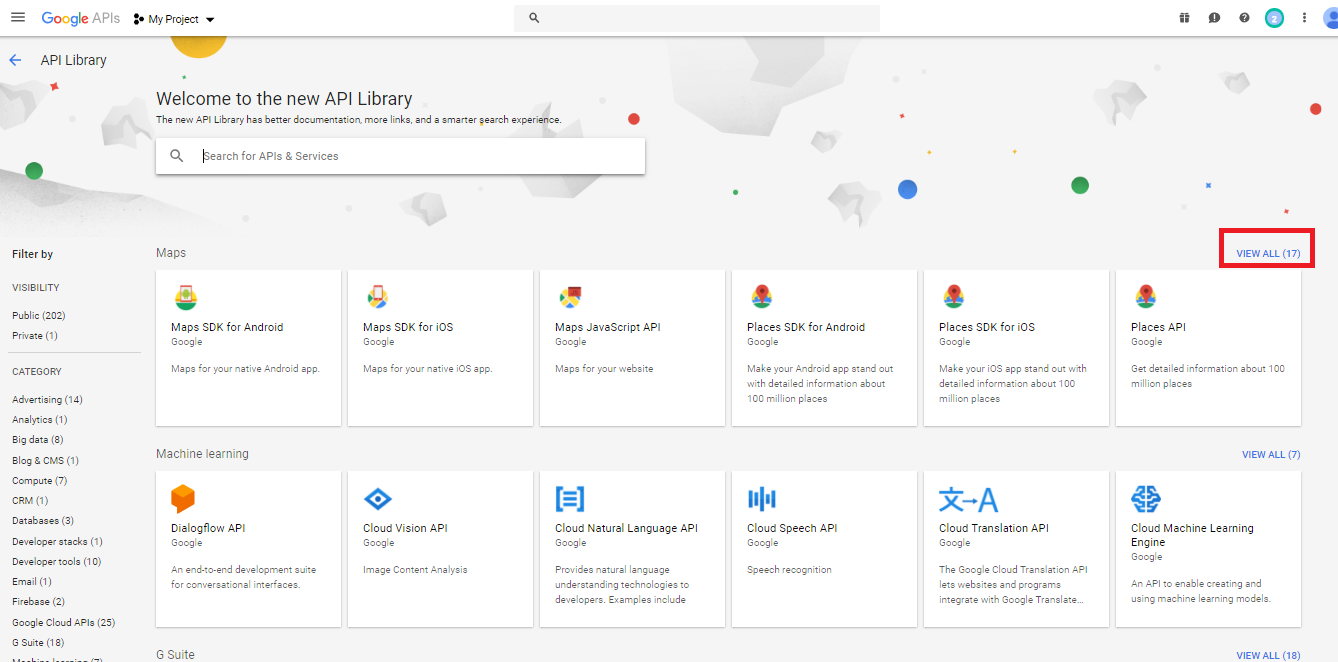
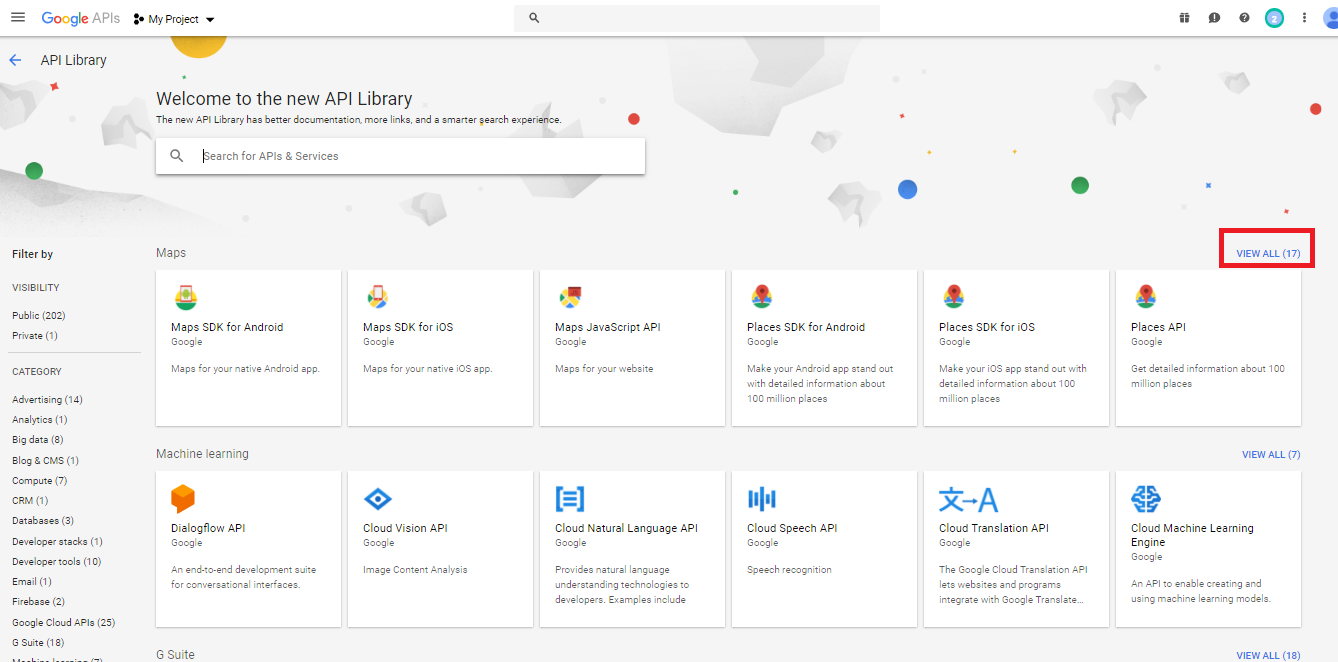
Step 8 : Now you need to enable all the highlighted APIs, that is Direction API, Distance Matrix API, Geocoding API, Geolocation API, Maps Embed API, Maps JavaScript API, Maps SDK for Android, Maps SDK for iOS, and Places API, to get a single Google API key for our platform. Here, we are showing you the process to enable Directions API, follow the same process for other keys
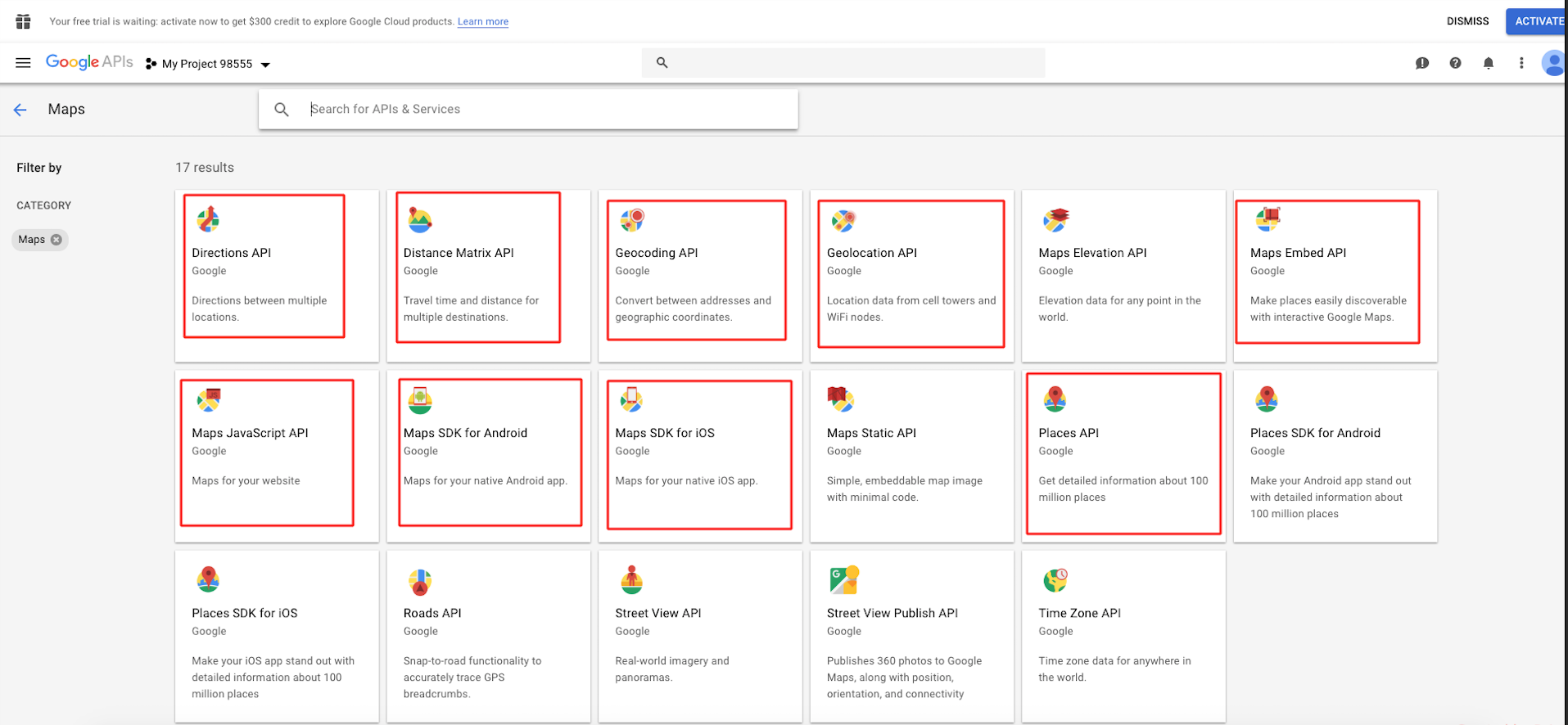
Step 9 : Click on Enable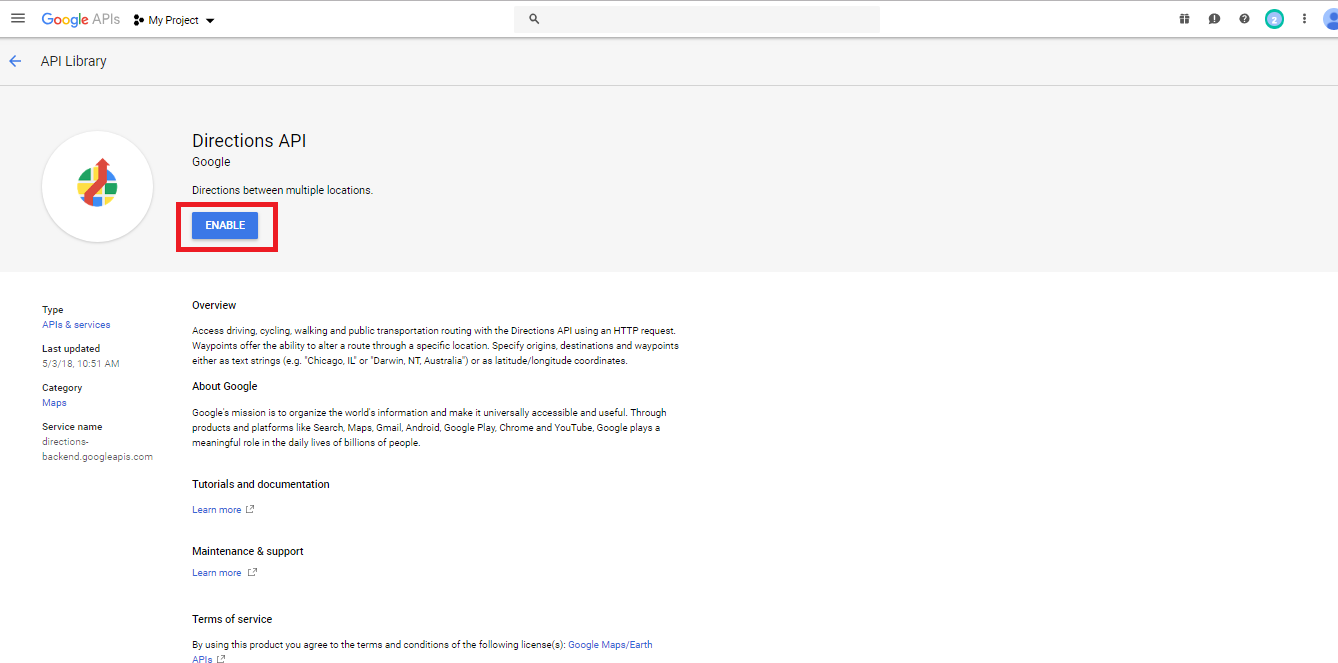
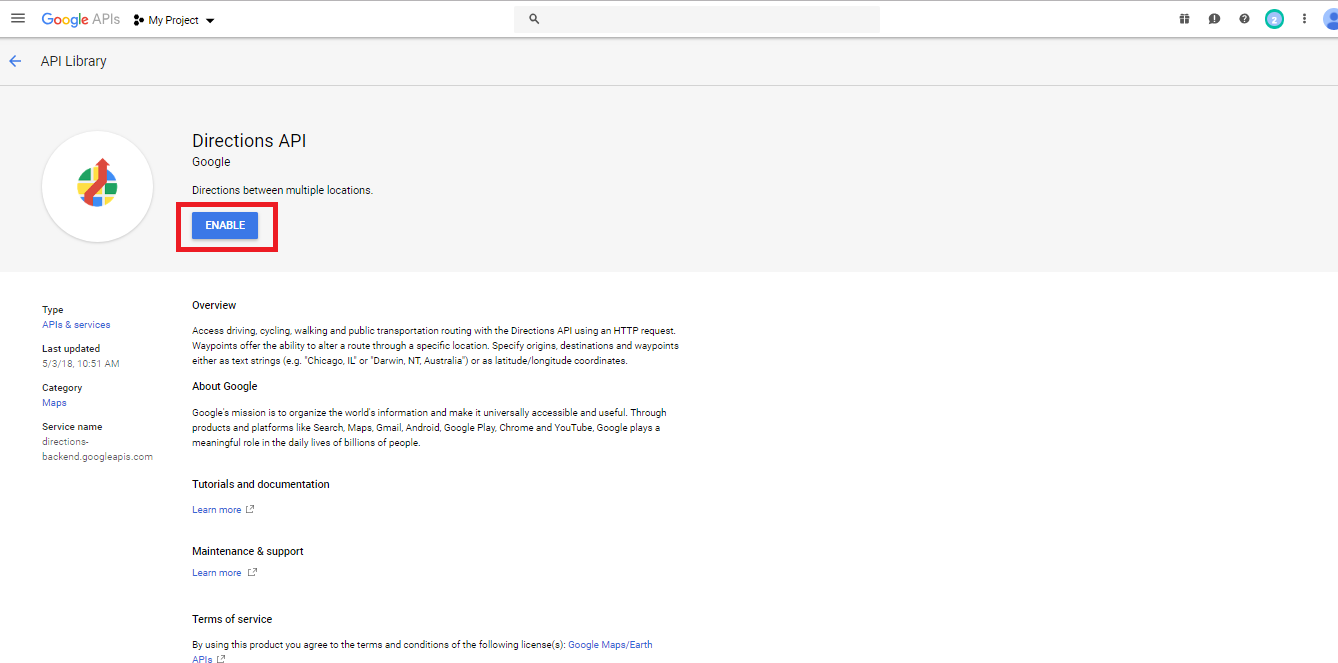
Step 10 : Go to Credentials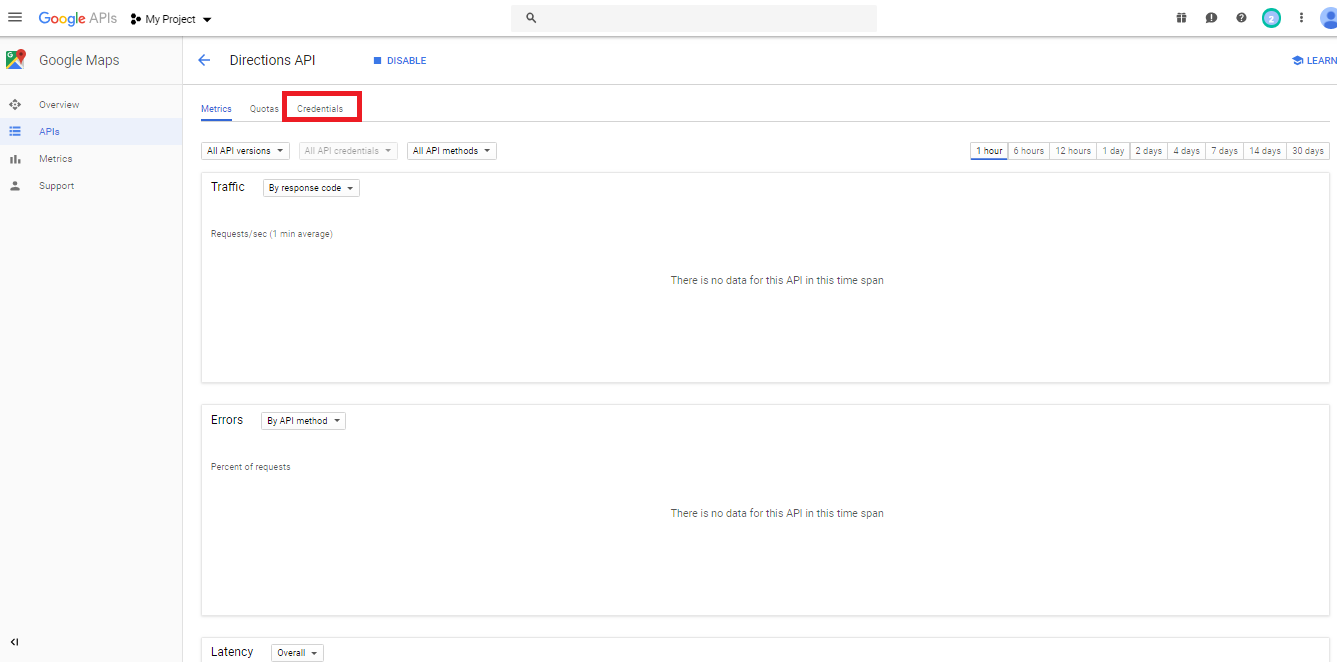
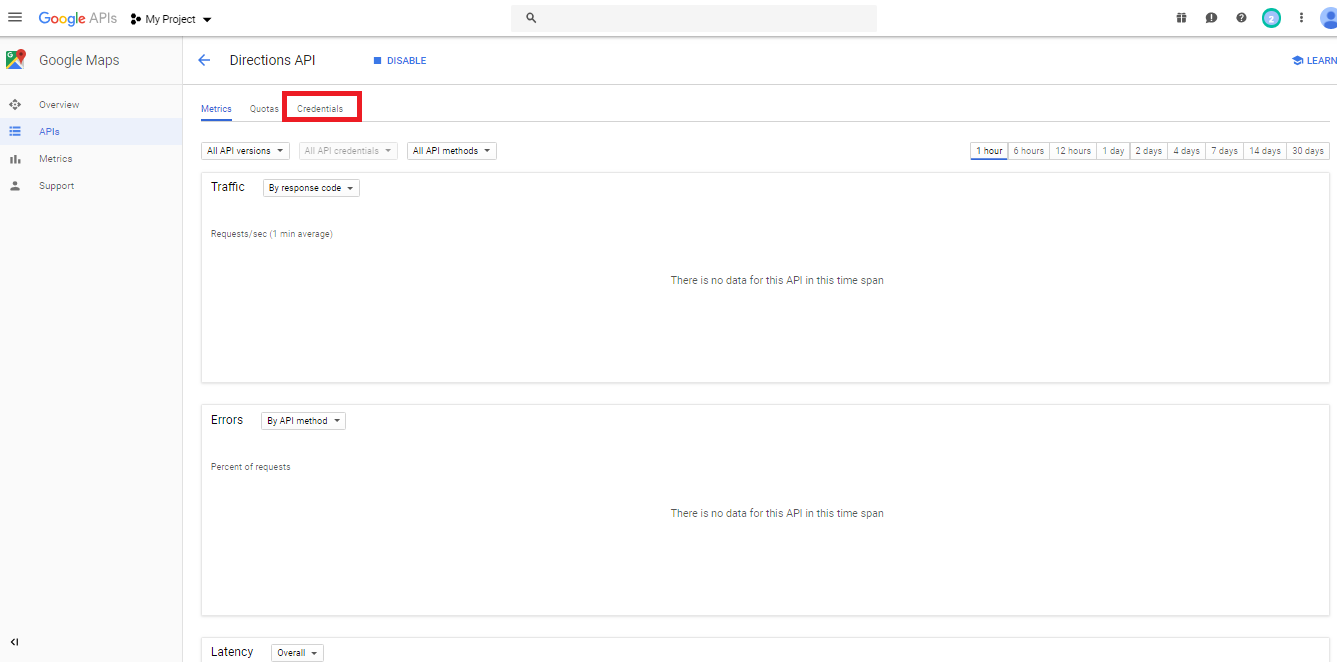
Step 11 : Open Create Credentials menu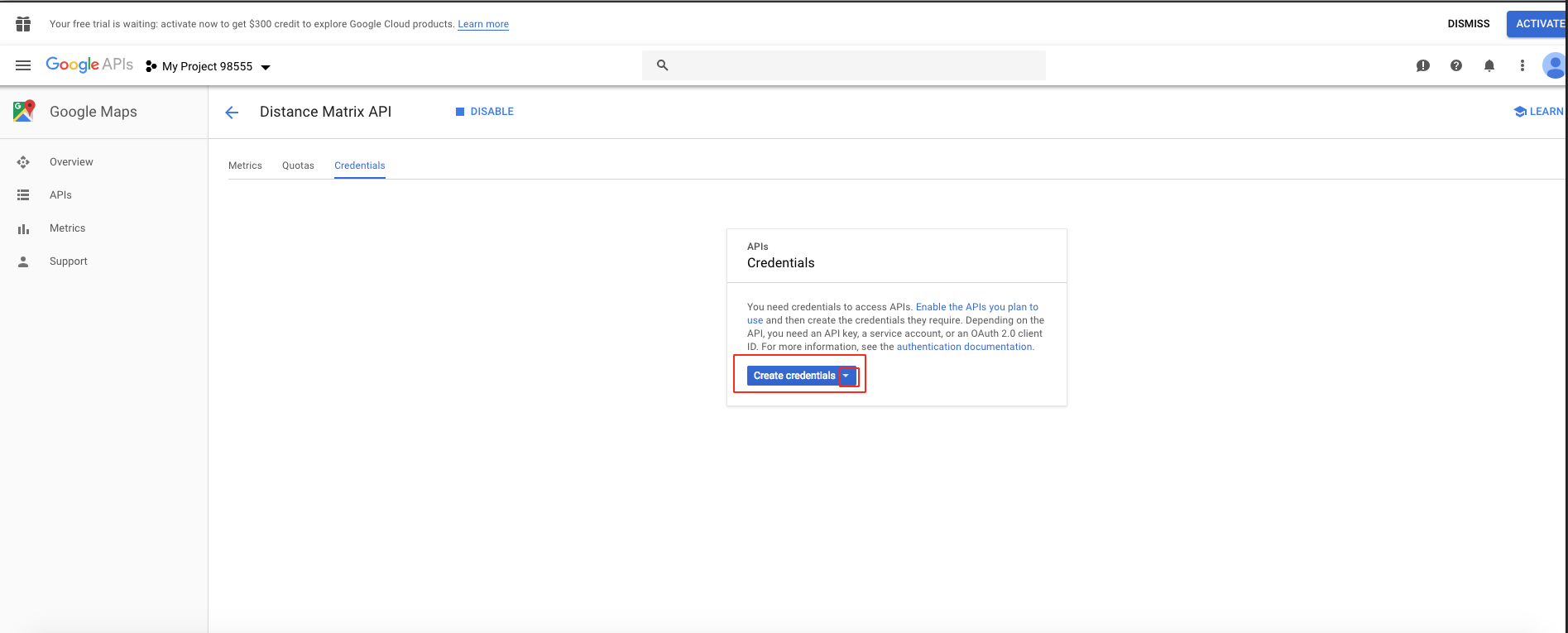
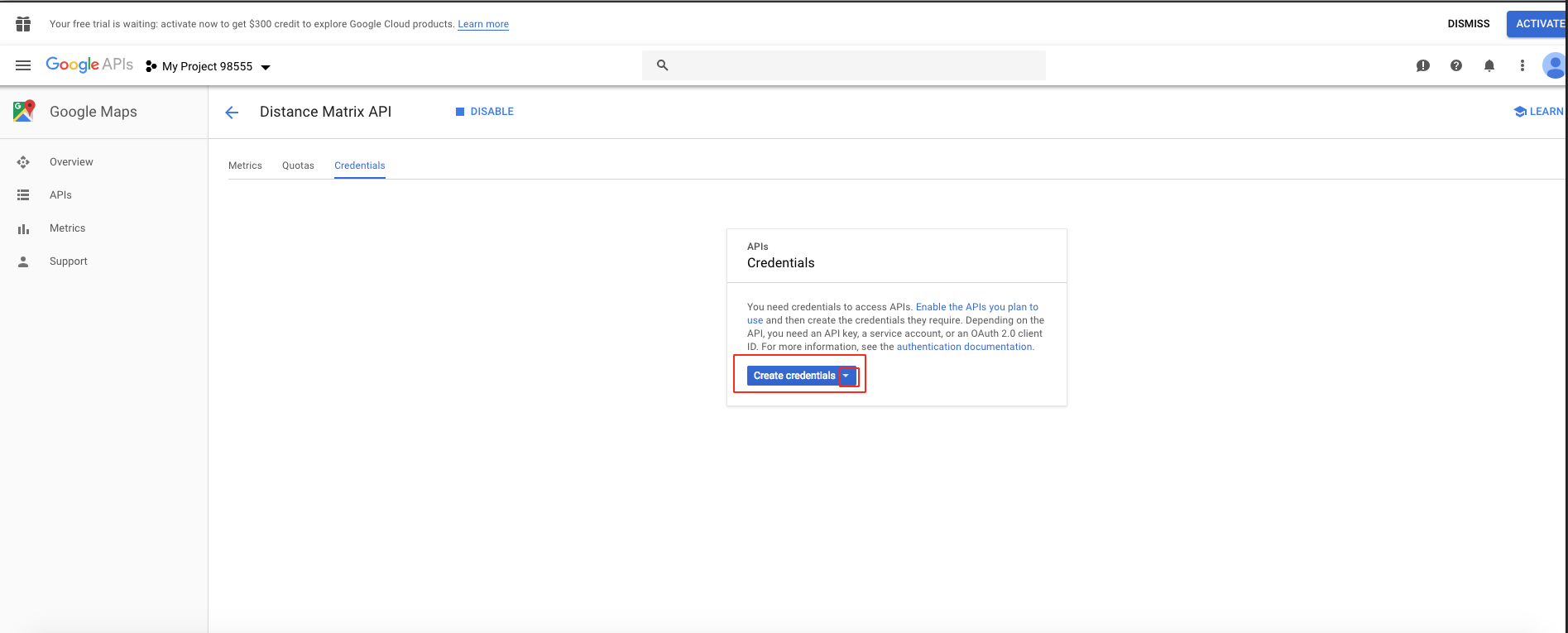
Step 12 : Select API Key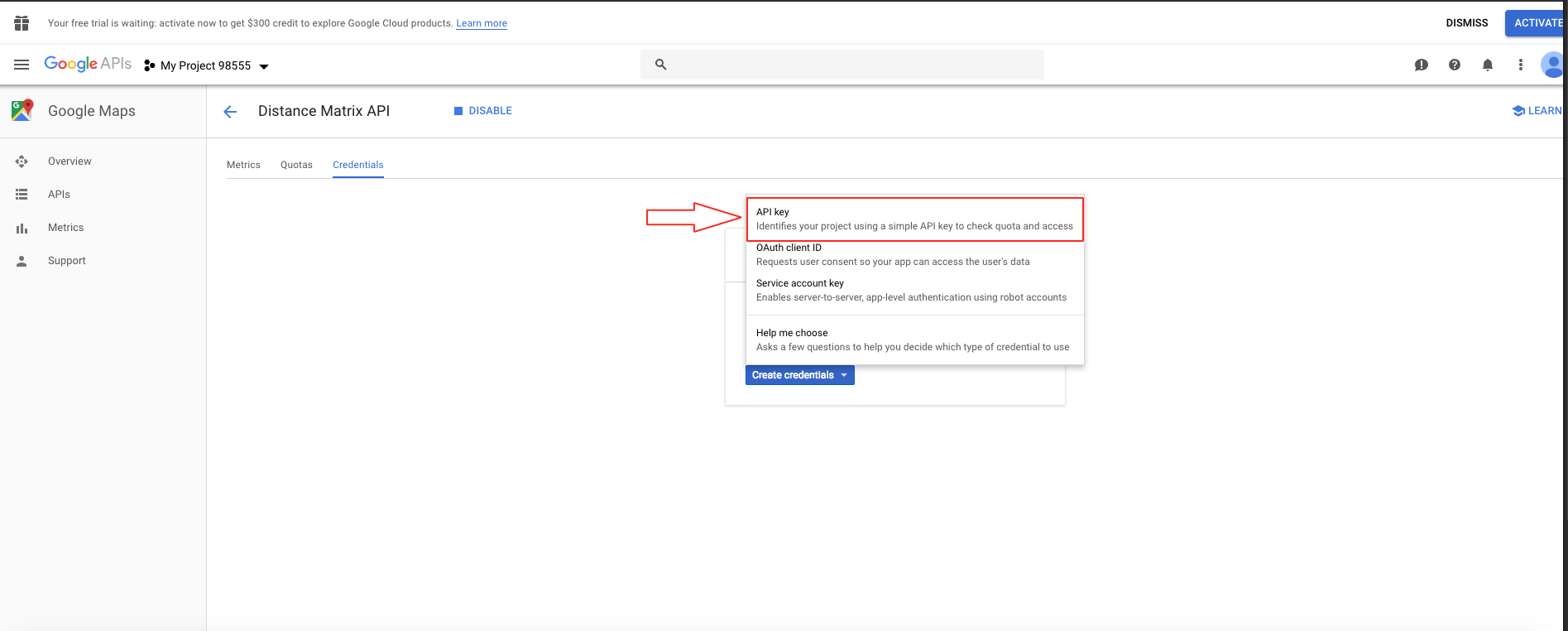
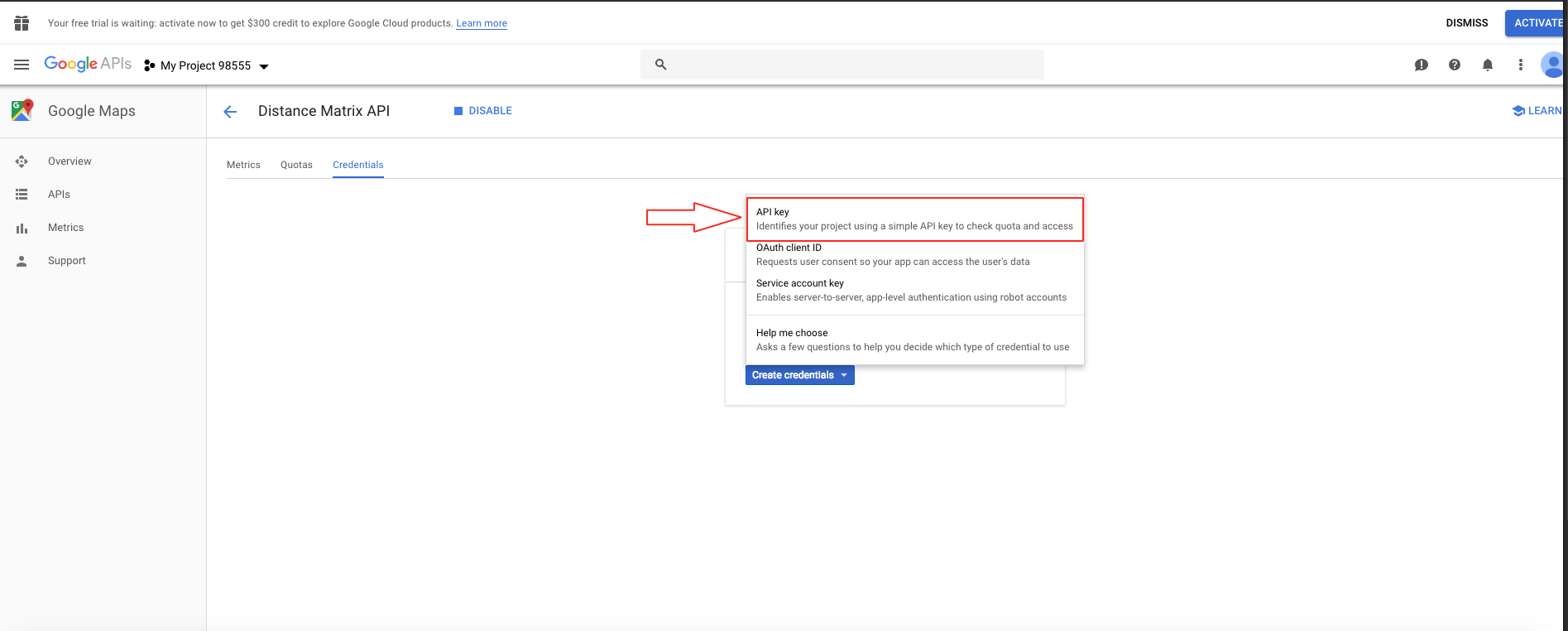
Step 13 : Click on Restrict Key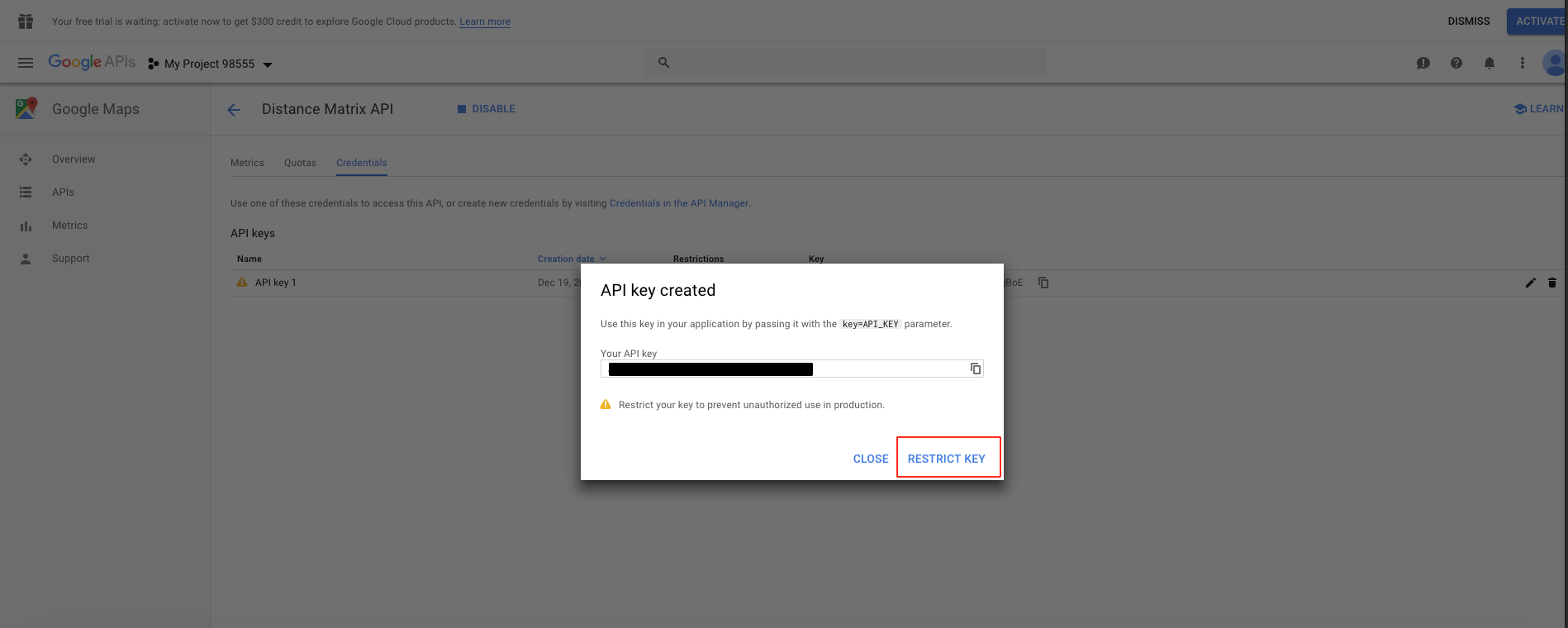
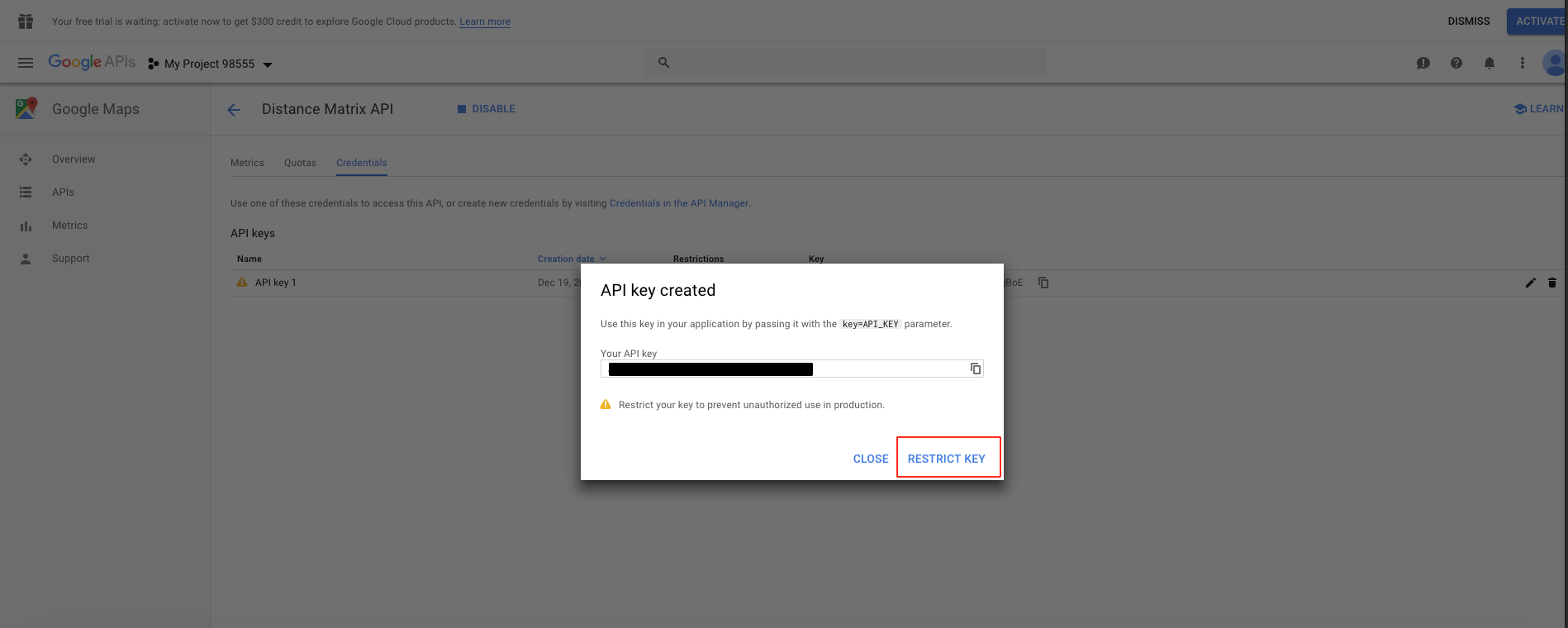
Step 14 : Select None in Application Restrictions, and then click on Save button
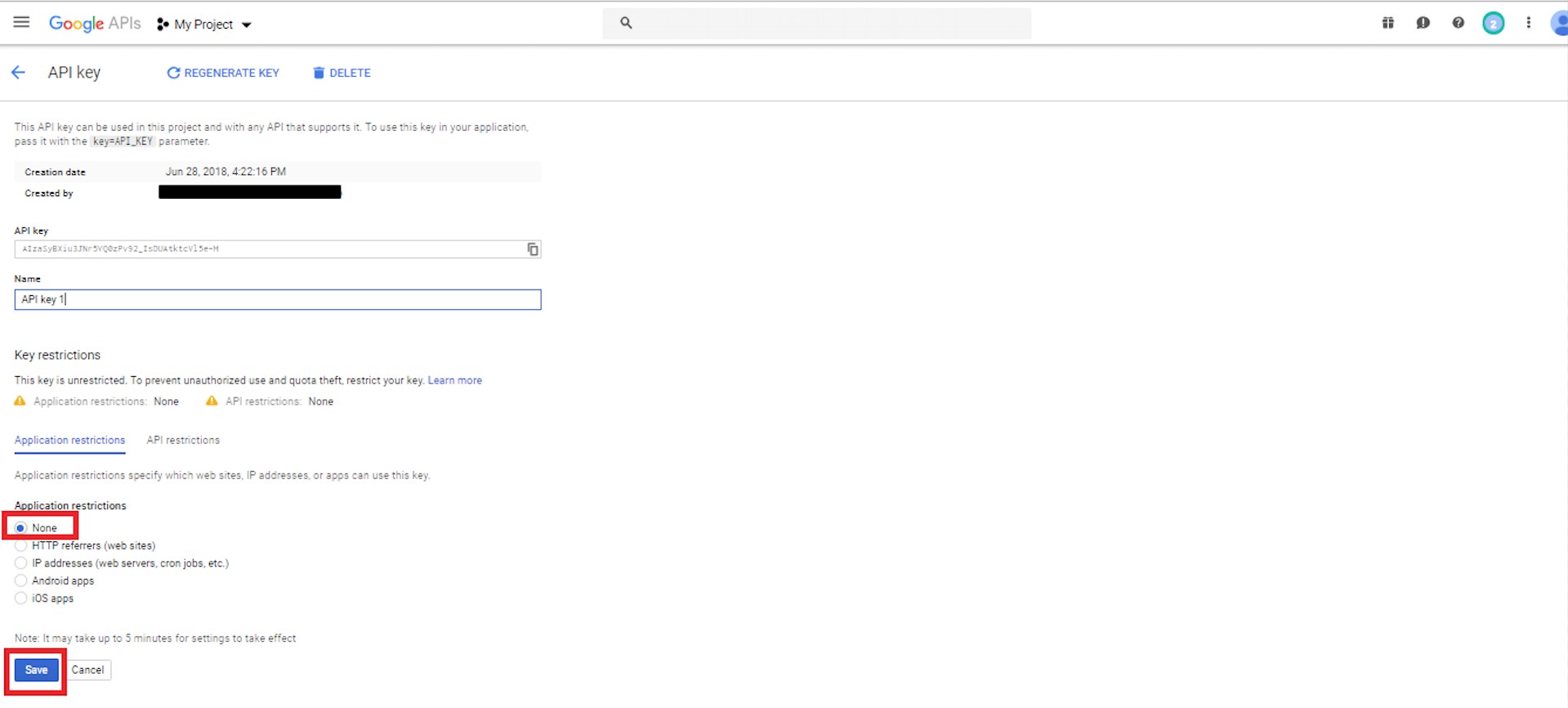
Step 15 :Here is your Google API key Copy it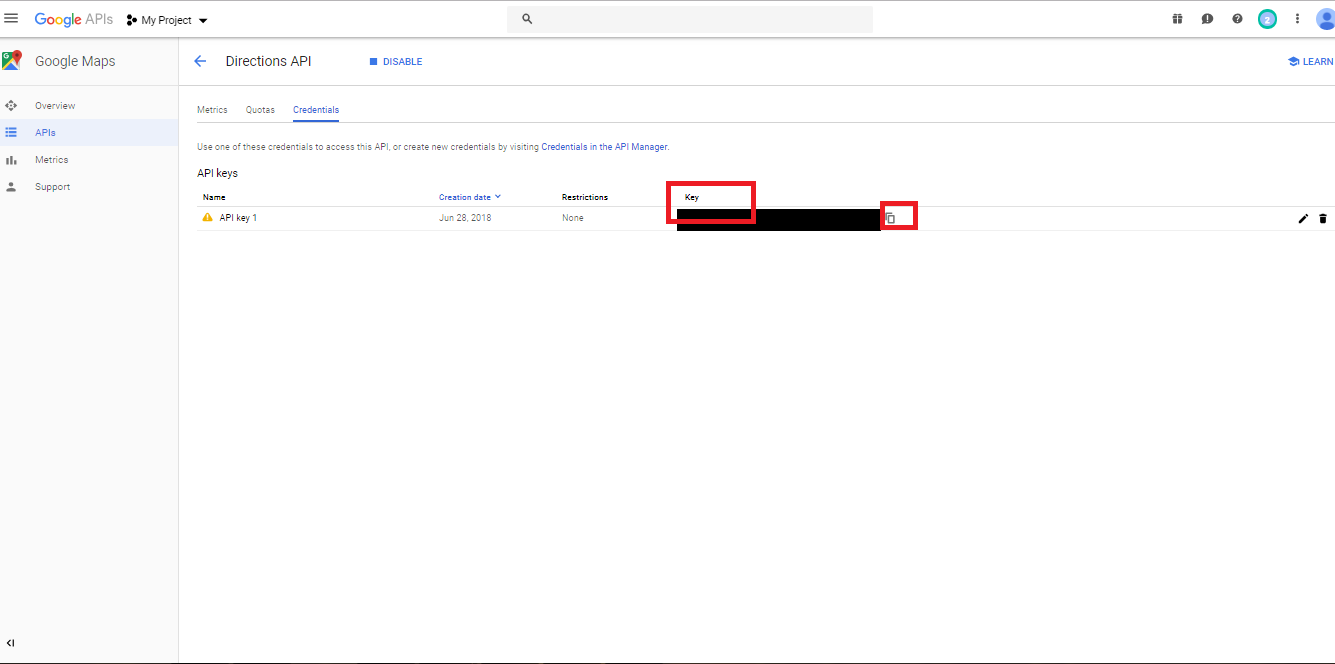
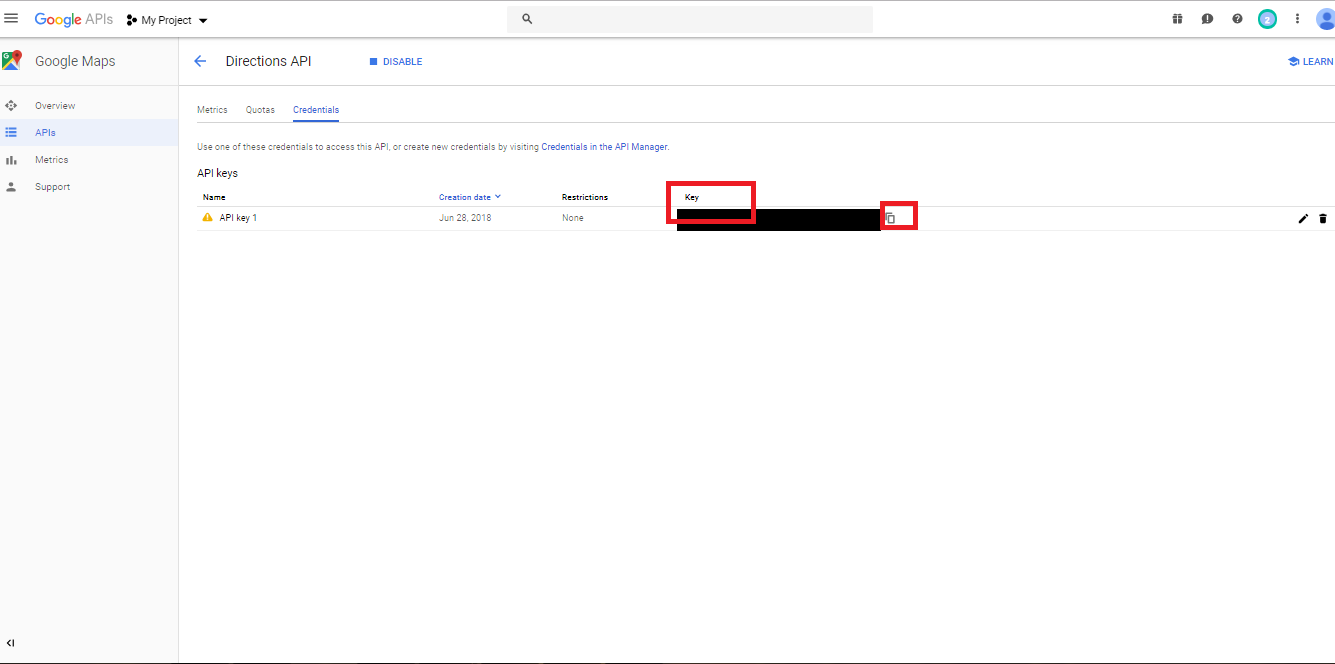
Step 16 : Now login into your Appy Pie account, go to My Apps, and click on this highlighted settings icon
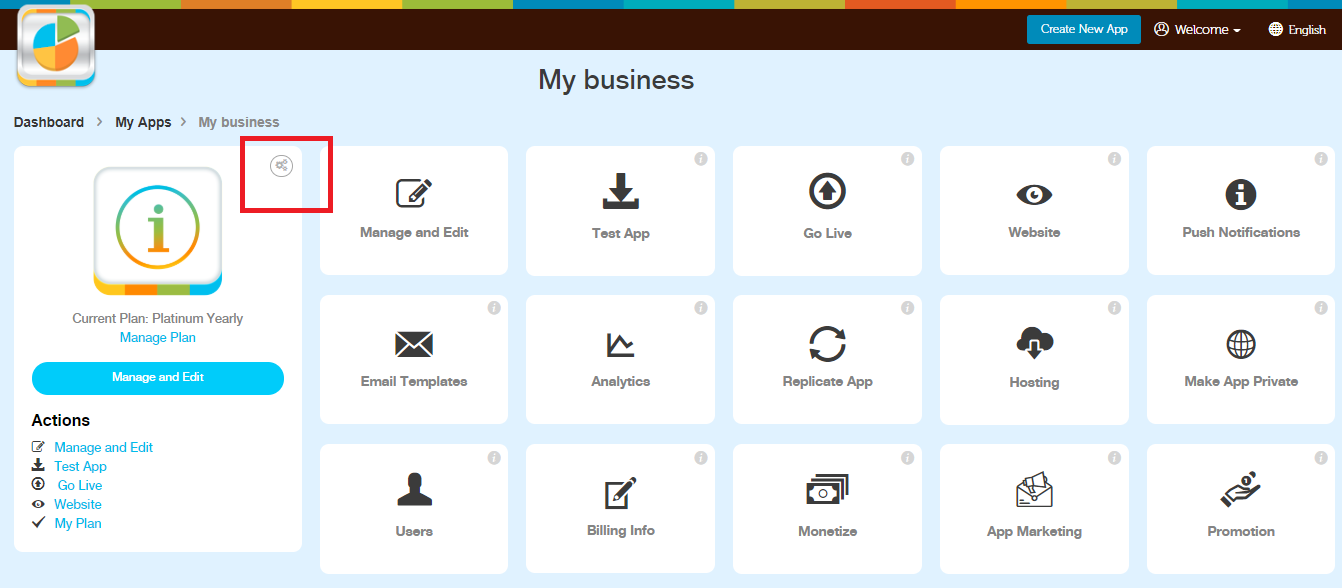
Step 17: Select Settings option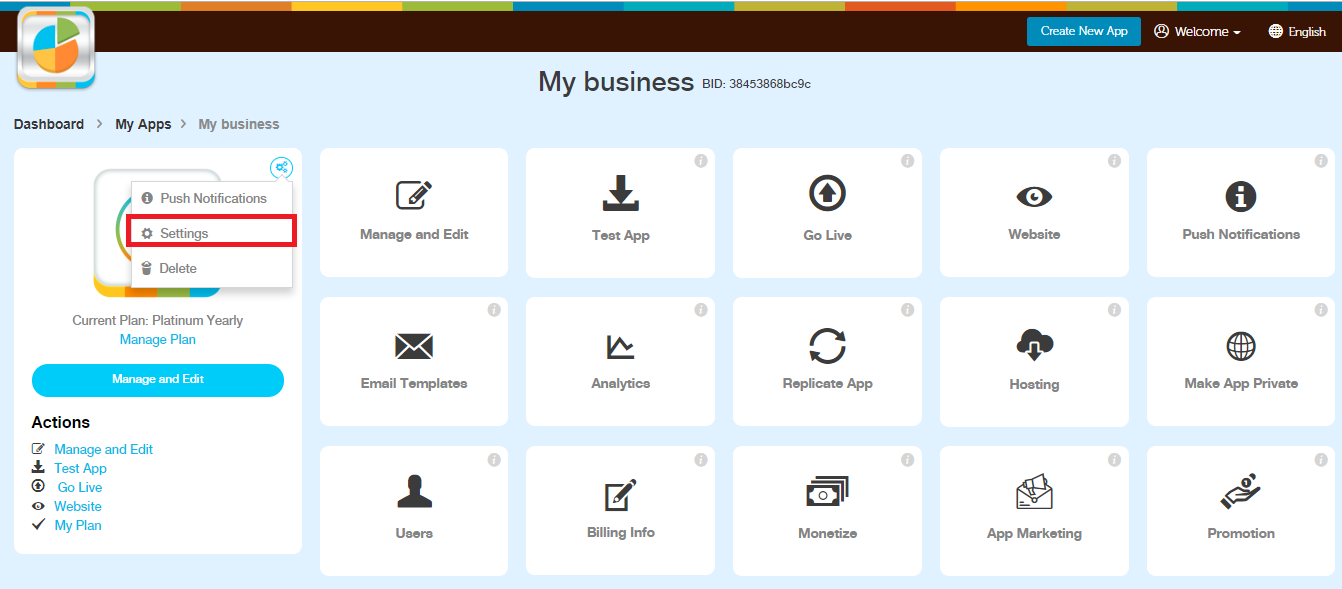
Step 18: Now paste the copied Google API Key in the highlighted field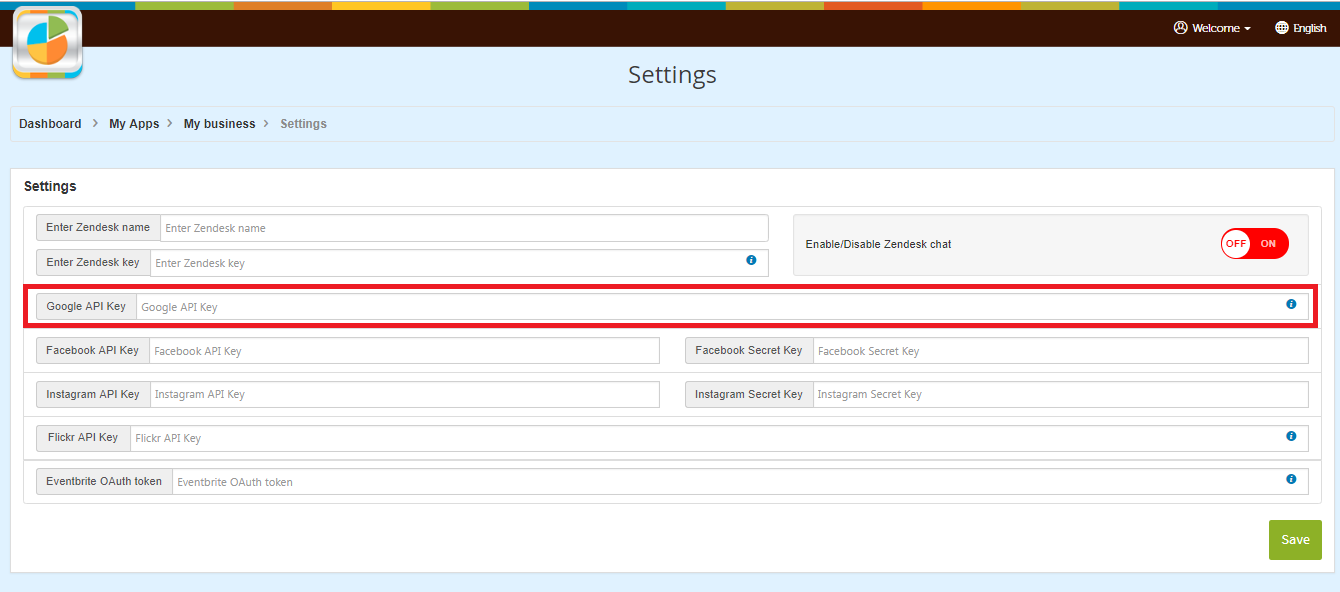
Note : To increase requests hit daily limit, please follow our tutorial How to add the Billing account details in Google Developer Account to increase requests hit daily limit.
Partagez ceci :
Cet article a-t-il été utile
Cet article a-t-il été utile
Merci pour vos commentaires!
- S’inscrire
- Se connecter
- Support

Bienvenue, Invité!
